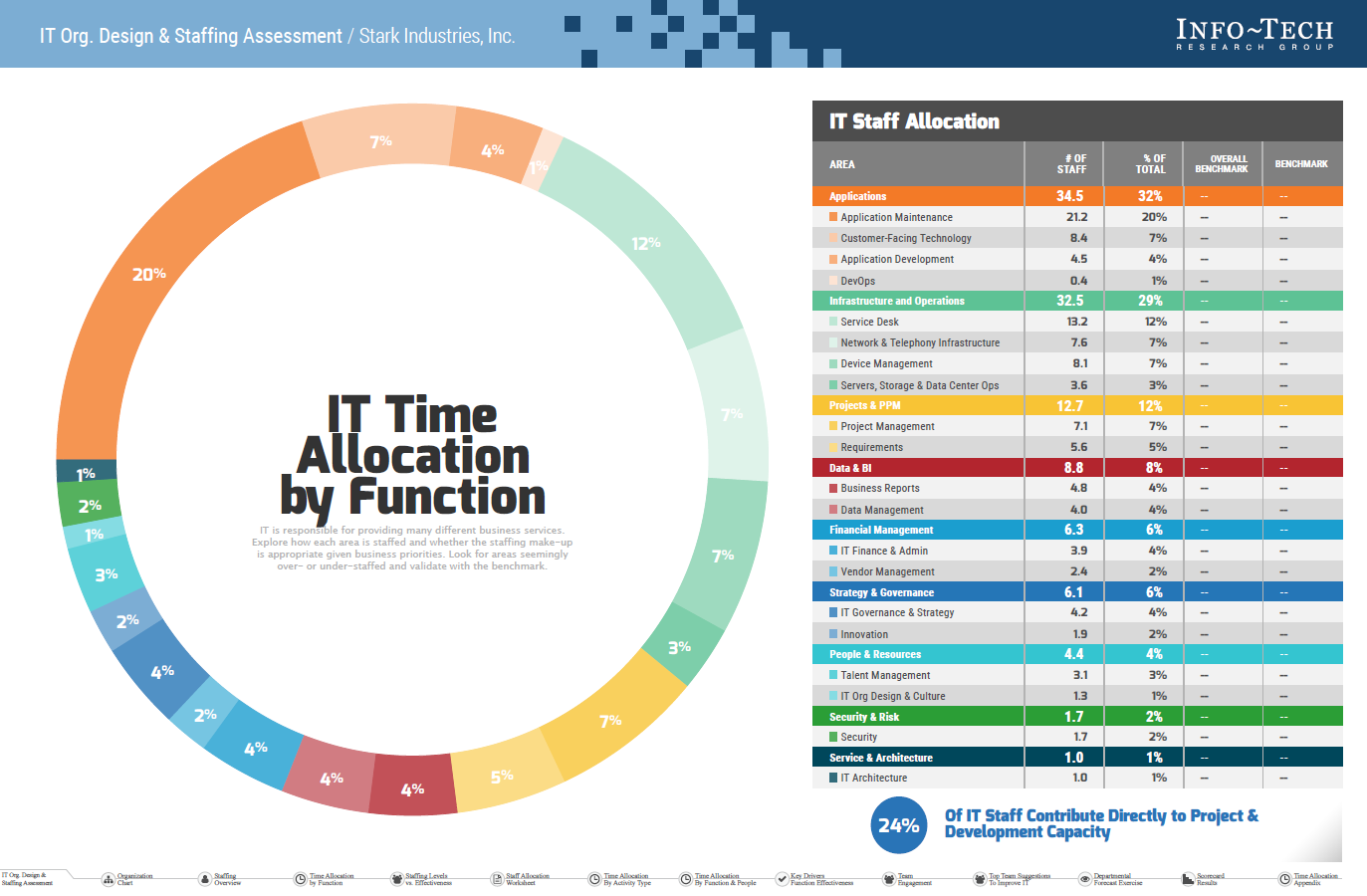10 Ways to Evaluate Outsourced IT Support and MSPs
Looking for the right outsourced IT support can get overwhelming quickly. There are dozens upon dozens of managed service providers (MSPs) to choose...
Being a CIO comes with a lot of challenges and responsibilities. You’re overseeing numerous projects, often at the same time. Day in and day out, efficiency is paramount. That’s why you need to measure how effectively you build your internal teams. Who was hired, and how long have they been there? Do you consider them part of the high-level A team?
Through our partnership with Info-Tech Research Group, TriCom can provide you with a free tool called the IT Staffing Diagnostic. This is a resource that analyzes your IT department and ensures that it is as efficient as possible.
We’ll dive into the finer details below and how it can help your company realize its full potential. To learn more about the IT Staffing Diagnostic, contact us online with any questions you have. We’d be happy to provide this service for you.
The IT Staffing Diagnostic allows you to visualize your IT headcount and reallocate staff as you see fit. You’ll have access to industry standards, such as:
This is a 100% free tool for business leaders to truly grasp the “what, how, and why” of their IT departments. It presents your staffing metrics in a digestible format and compares them to how your peers deploy their own teams. As a result, you can make the most of your IT staff. Take a look at an example of the report below:

There are four key areas that you’ll analyze to make the greatest use of the IT Staffing Diagnostic. Generally, here’s how you’ll use it:
Info-Tech has collated data from more than 4,000 companies that you can compare your staffing metrics to. You can use this information to ensure that your own organization is up to industry standards.
This tool breaks down IT into 20 functions, which gives you an overhead view of how much time you spend on each. You can also glean whether certain functions are overstaffed or understaffed and adjust those areas accordingly.
Similar to the previous point, the IT Staffing Diagnostic tool also grants you an outlook into which activities you devote the most time to. Which tasks should you be giving more attention, and which ones are you wasting your resources on? This component will help you answer those questions.
This is an evaluation that measures success in seven facets of your IT department, including technology, team skills, and processes. It also gives your team members the opportunity to offer their own feedback and identify areas for improvement.
The IT Staffing Diagnostic tool is an effective way to see if your business strategy and your IT department are in sync. You can optimize your IT headcount, properly allocate resources and staff members, and improve your team’s skills by getting a better understanding of how time is spent.
It provides real, measurable results, not abstract concepts. Now, you can build a cohesive, effective strategy for your organization’s IT department. Rather than making your best guess, you can make educated, meaningful decisions based on data.
Many companies have used this tool and received great value from it. For example, organizations that used it have saved an average of 22 days and $37,000. You can share the results of your staffing diagnosis with your IT team and formulate a game plan together.
Because the IT Staffing Diagnostic tool provides a visual analysis, you can pick out problem areas and work with your IT team to devise a data-based solution.
If you want to make the most of your IT department, then fill out our online contact form today. We’re here to provide you with this free service and give you valuable information on how you can streamline your IT operations. As we always say here, it matters who you work with.

Looking for the right outsourced IT support can get overwhelming quickly. There are dozens upon dozens of managed service providers (MSPs) to choose...

There are many different places you can go to hire IT professionals. But TriCom isn’t like many other places.

LEAWOOD, KS – DEC. 17, 2025 – TriCom Technical Services, a leading staffing agency, has shared results from a seven-question survey that aimed to...

All hiring managers have faced it: a job opening that's impossible to fill. It might seem like a small problem at first, but those empty seats can...

How to Make Your IT Consulting Career Profitable and Painless By Matt Sharples | January 8, 2018 | Content

If you’re on a tech hiring team, you’ve likely seen this stat from the Robert Half Technology Salary Guide: the median tenure for IT professionals is...